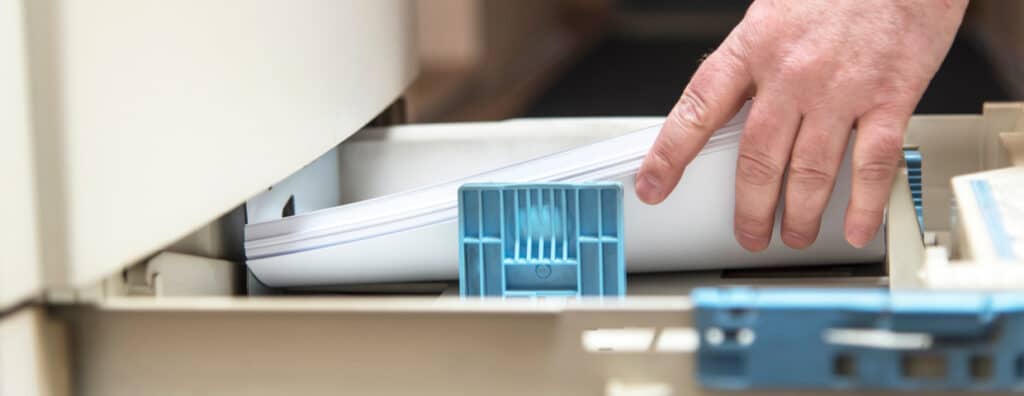For every printer and copier, plenty of paper is needed to stock the machine and allow it to be used for documents. With the use of paper so important to their function, it’s important to know how to store paper properly so that it stays in good condition for the machines. Here’s how to store it well so that it’s always ready to be used when needed.
Storage Humidity
The humidity in the room where the paper is stored is one of the most important factors in storing it safely. If the humidity level is too high, the paper will not fare well in that environment. The high humidity level will cause the paper to absorb the water from the air and to well up. When the paper is put into the printer, it is then too thick, and this can cause destructive paper jams. If the humidity level is too low, this can also warp the paper and cause jams in the printer or copier. Keeping a humidity gauge in the room will let you see if the humidity reaches one of these extremes.
Storage Temperature
Warm air can cause warping of the paper. Often, it is heat and high humidity that are responsible for many of the problems with copier paper. Warm temperatures can cause warping, and later, printer problems. Your copier paper should be kept at room temperature, so storing it offsite in a storage facility may result in warped paper from unchecked, high temperatures. A gauge that has the humidity and the temperature is helpful in keeping your paper in the middle range of both.
Paper Types
In some respect, the kind of paper you choose may dictate how well it is taken care of when it is being stored. Cheap paper is often thinner and less consistent in makeup. This makes it far more prone to becoming warped during storage. If you can invest in better paper, it will stay in good condition longer.
If the paper is warped, it will not fit into the printer as well. This can cause jams by getting stuck inside the machine and creating a backup of paper. The best way to keep this from happening is to store your paper in the office away from windows to keep the temperature steady. If you are ready for a new printer or copier and want to see what is on the market today, contact us to find out more.